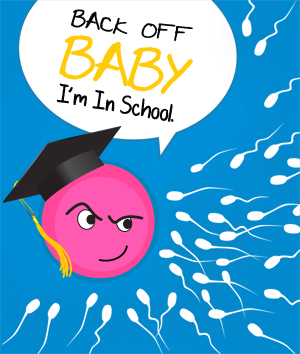In the three, short online lessons of Unplanned Pregnancy and the College Student, you will hear real people discuss their experiences and attitudes toward sex, birth control, relationships and parenthood. You will also be directed to websites for information to help you assess your birth control choices and make plans to avoid unplanned pregnancy.
Each lesson should take you 30 – 40 minutes to complete, ideally each lesson in one sitting.
Click on the lesson links below to begin.
Lesson One - Why You Should Care about Preventing Unplanned Pregnancy
Lesson One helps you consider the effects of unplanned pregnancy on your educational and life goals.
Lesson Two - How Much Do You Know about Sex and Birth Control?
Lesson Two explores some of the myths, magical thinking, and gaps in knowledge that put you in danger of unplanned pregnancy.
Lesson Three - Make a Plan and Take Action
Lesson Three helps you – no matter your sex – select a birth control method, find out where to get it, learn strategies for discussing sex and birth control with your partner(s), and make an action plan to prevent unplanned pregnancy.
Technical Information
- It's a good idea to have the latest versions of Flash and QuickTime on your computer. If you have trouble viewing any of the pages in the lesson:
a. Flash - Flash version 10.3 or higher needed.
1. Check your version of Flash.
2. Install the latest version of Flash.b. QuickTime - Version 7.7 or higher needed.
Download and install the latest version of QuickTime. Note: Once you have Downloaded QuickTime, you must install it. Start the install process by clicking "Run." Detailed instructions for installing are at the bottom of the QuickTime download page.
2. Some Flash content is not supported on Google Chrome for Windows and Mac, or on Mozilla Firefox for Mac. It is recommended that you use Internet Explorer or Safari to complete the online lessons.
3. Also be sure pop-up blockers are disabled in your browser.